AST Exploring Tool
ExtendJ Explorer is an interactive tool for exploring the ASTs built by ExtendJ.
The tool shows a graphical view of the parsed AST alongside the Java source code, and it even lets you inspect attributes for particular nodes in the AST!
The AST can be filtered based on a flexible filter rule language.
Here is a screenshot of the application in use:
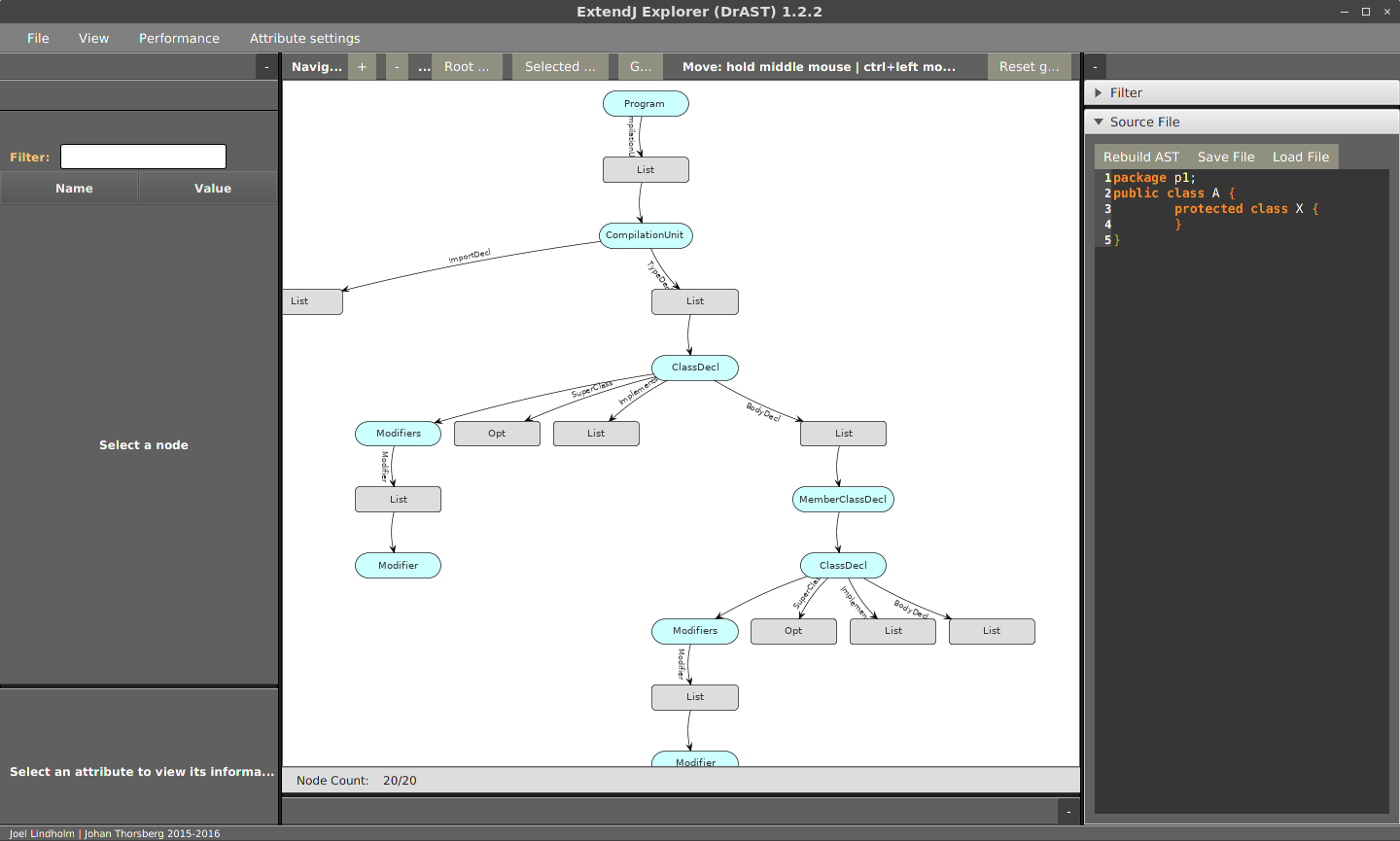
The latest version of ExtendJ Explorer can be downloaded here:
Requirements
ExtendJ Explorer requires Java 8 update 40 or later to run.
If you use OpenJDK 8 on Ubuntu, the openjfx package is also needed. This is
because OpenJDK does not bundle the JavaFX libraries which ExtendJ Explorer
uses. Run the following command in a terminal to install the openjfx on
Ubuntu:
sudo apt-get install openjfx
The JavaFX libraries are not included in OpenJDK 9 for Debian/Ubuntu. If you use Java 9 on Linux, you may need to use Oracle JDK rather than OpenJDK. The Oracle distributions bundle JavaFX.
Usage Instructions
The center pane graphs the current AST. Hold Ctrl and click+drag the mouse to navigate the view.
The right-hand pane has a source editor for the source code corresponding to the current AST. Java source code can be loaded or typed directly in the source editor. Click the "Rebuild AST" button to refresh the tree view after editing the source code.
The left-hand pane displays information about the attributes of the current selected AST node.
Filtering Nodes
A filter can be entered in the filter editor. The filter language consists of three different kinds of rules:
include- includes matched nodes in the filtered treeexclude- filters out the matched nodes, and their subtreesset- only used to change properties for matched node
Each rule has a path pattern consisting of the type names for nodes on the path from the tree root, or wildcard expressions.
Each rule can also provide a matching condition based on node attributes, and add style and attribute info for the matched nodes.
DrAST - A visualizer for any JastAdd project
ExtendJ Explorer is a fork of DrAST, which can be used with any JastAdd compiler - not just ExtendJ. DrAST was the Master's Thesis project of Joel Lindholm and Johan Thorsberg.
 Search
Search